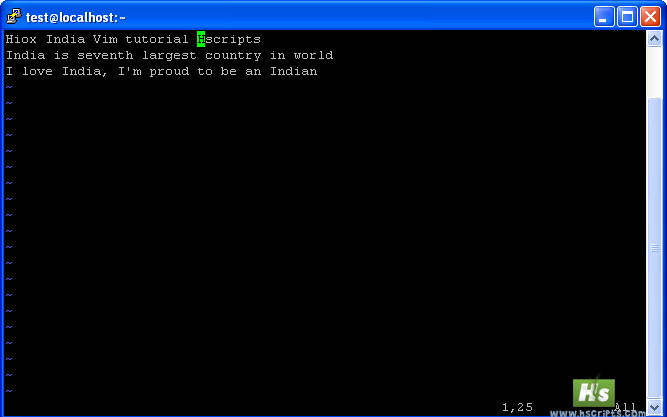w VIM Command
How to use w Command in Linux VIM editor?
Explanation
This command is used to move the cursor to the next word. The cursor will move to the first letter of the next word. Here we can use numeric prefix to move cursor after multiple words together.
Usage:
w
Example:
- Open the file test.txt
$ vim test.txt - You can view that the cursor is focused on the first word.

- To move the cursor to next word
Press w
- To move the cursor to third word from the current position.
Press 3w